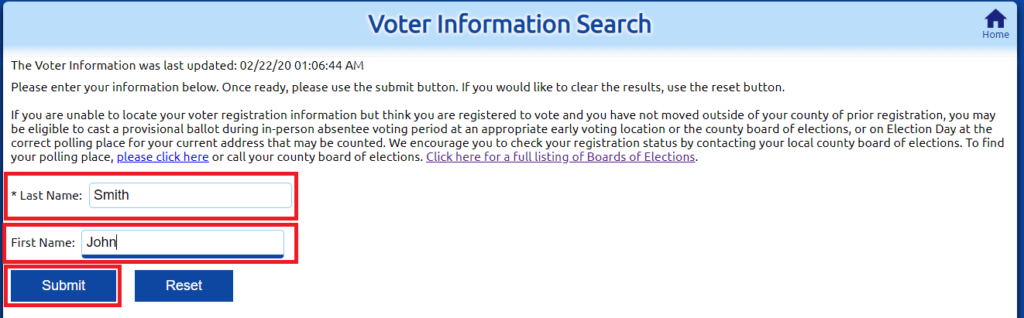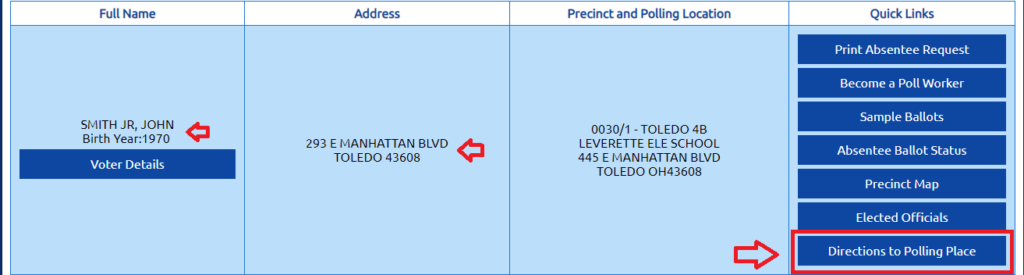Check Your Voter Registration Status & Polling Location
To check if you’re registered and which address you’re registered at, use the Lucas County Board of Election’s Voting Lookup tool:
Voter Lookup (click here!)
- Enter your last name
- Enter your first name (optional)
- Click the “Submit” button
- Look for your registration in the results that appear by finding the row that includes your correct birth year and voter address
- If a match appears at the correct address, you are ready to vote!
- If a match appears at an old address, update your voter registration by clicking the “update your address information” link toward the top of the page
- If no matches appear, make sure you spelled your name correctly and that you are using the same spelling you used when you last updated your voter registration – then try the search again.
- If you have confirmed the spelling of your name and searched again with no matching results, you may not be registered to vote.


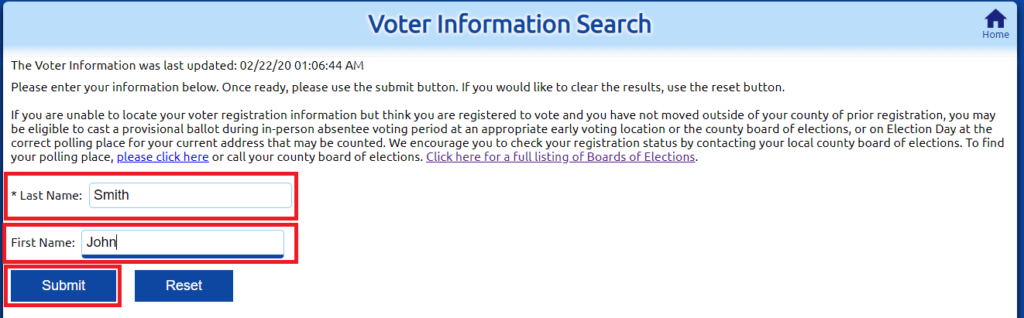
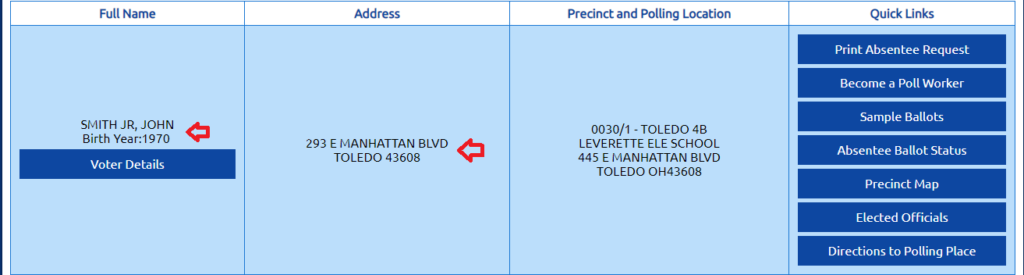
To find your polling place, use the Lucas County Board of Election’s Voting Lookup tool:
Voter Lookup (click here!)
1. Enter your last name
2. Enter your first name
3. Click the “Submit” button
4. Find your registration in the results that appear by finding the row that includes your correct birth year and voter address
5. Note the information under the third column, “Precinct and Polling Location”. This is where your normal polling location.
6. For directions to your polling location, use the click the “Directions to polling place” button under the fourth column, “Quick Links”